Top 4 Free Timer Apps for Mac

Matthew PalmerSeptember 28, 2018
Need to quickly start a countdown timer on your Mac?
Maybe you’re looking for the best free Pomodoro timer, a great minimalist countdown clock, or a productivity time tracker.
Whenever I’m working, I’ve got a timer running. It’s my #1 tip for staying focused and getting a lot done in a short amount of time.
This is my round up of the best four free timer apps for your Mac.
1. Horo
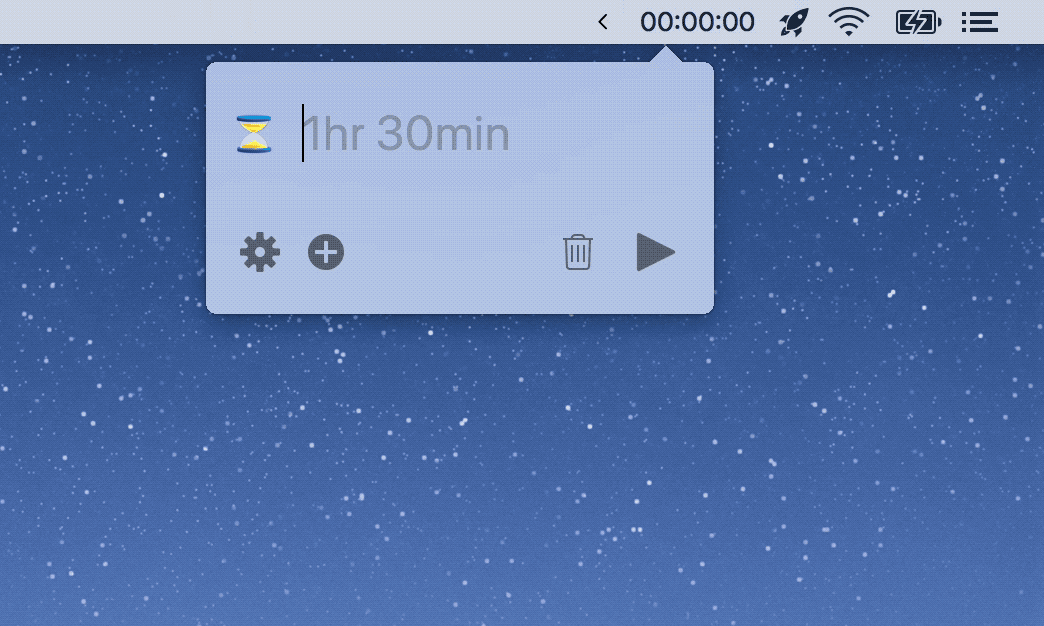
Link: Horo
Obvious disclaimer – I built Horo. Why did I build it? I believe that if starting a timer takes you more than a second, your timer app sucks.
Horo is a simple, easy app that lets you type what time you want (“1m 30s”, “1.5h”), hit Return, and then your timer starts.
It’s neat, it’s free, and it shows the timer in the menu bar so you can glance back at it easily.
2. Be Focused

Link: Be Focused
Be Focused is a great, full-featured Pomodoro-style timer. To change the time interval of an individual timer, you have to change the presets in the app’s preferences.
This can be a bit annoying, but the benefit is that the app has awesome tracking of the number of times you’ve completed a timer. This, and the built- in break tracking, makes Be Focused a great work timer.
(Unfortunately, the free version has ads. But they’re not intrusive.)
3. Activity Timer
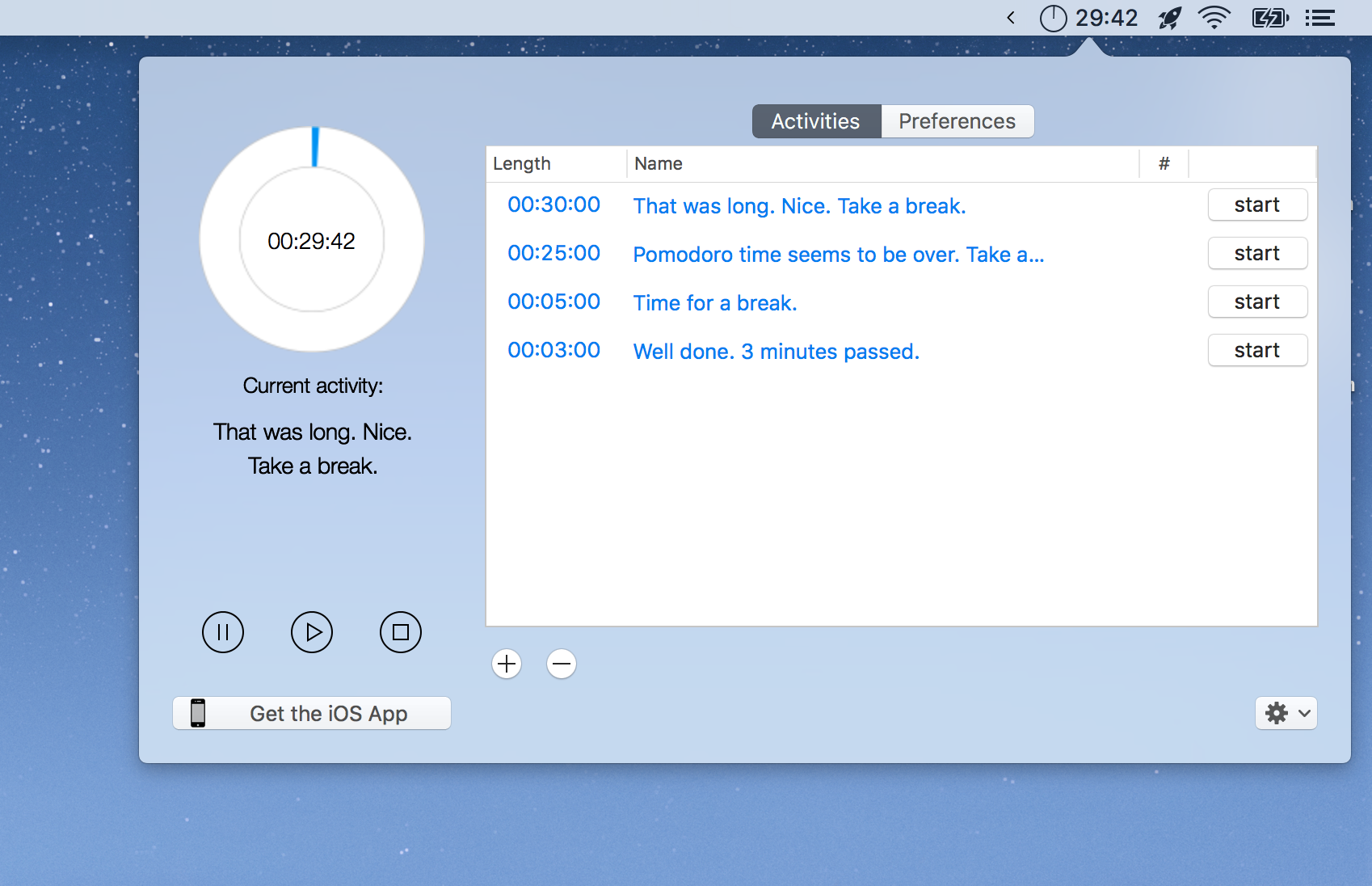
Link: Activity Timer
Activity Timer’s a great little app because you can save a range of custom preset timers.
If you find yourself using the same four or five time intervals over and over again, this is the app for you.
The app is simple, free, and works like you’d expect.
4. Howler Timer
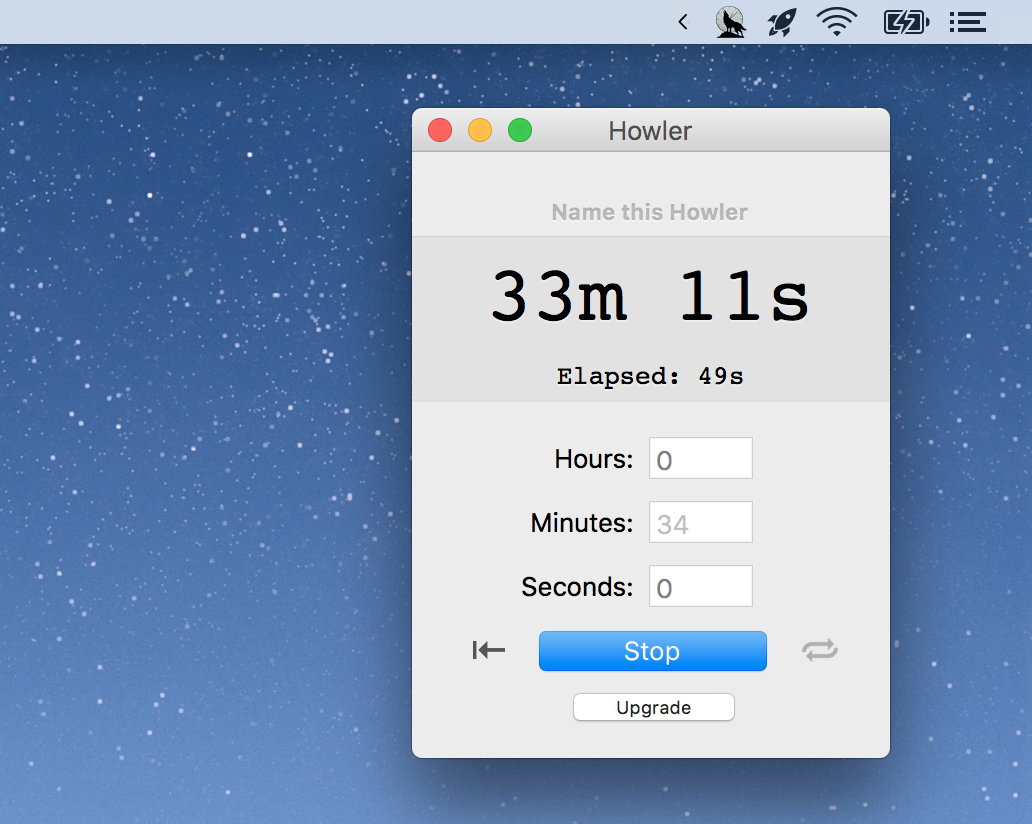
Link: Howler Timer
Howler Timer is a great option if you want the timer to pop out into a new window.
The UI’s looking a little old, but the app itself works great. The Pro version ($2.99) gives you more formatting options for the timer in the menu bar, and you can set presets.
The other great feature of the Pro version is that you can loop your timers, which is pretty handy.
출처 url : https://matthewpalmer.net/blog/2018/09/28/top-free-countdown-timer-apps-mac/index.html
'Rink > 기타' 카테고리의 다른 글
| 성공하는 사람들의 주말 습관 (0) | 2020.10.24 |
|---|---|
| 맥(Mac)에서 ms office 2019 설치 (영어, 한글 가능) (10) | 2020.08.22 |
| Mac에서 화면과 음성을 함께 기록(녹화)하는 방법 (1) | 2020.07.27 |
| PNG, JPEG 용량 낮추기 (0) | 2020.07.27 |
| Rink_026. PDF를 쉽게 만듭니다 - PDF 압축 및 변환, 용량 줄이기 (0) | 2019.04.30 |



